Technology
Used technologies
In CoreApp Tehnologies we are creating modern webs, web applications, mobile apps and server (cloud) softwares. We use to various modern technologies. In out company we have experts for programming in Java, PHP, JavaScript or experts for mobile development in Flutter.
Our works start from small custom webs and end with large digital systems. We can use technology like Docker for easy launch of your application or appropriately set up CI/CD for effective use time to programming.

Own data center
We operate our own servers and our own data center, in which we host and run your application for the purpose of testing and verifying correct functionality during active development. By having our own cloud computing at our disposal, you don’t need to purchase credits on platforms like AWS or Azure. Thanks to this, we don’t need to worry about lack of computing power during development and testing.
Due to our own computing resources, we can almost unlimitedly create and delete virtual servers for all kinds of tests. That contributes to providing websites, mobile and server applications tested to the maximum.
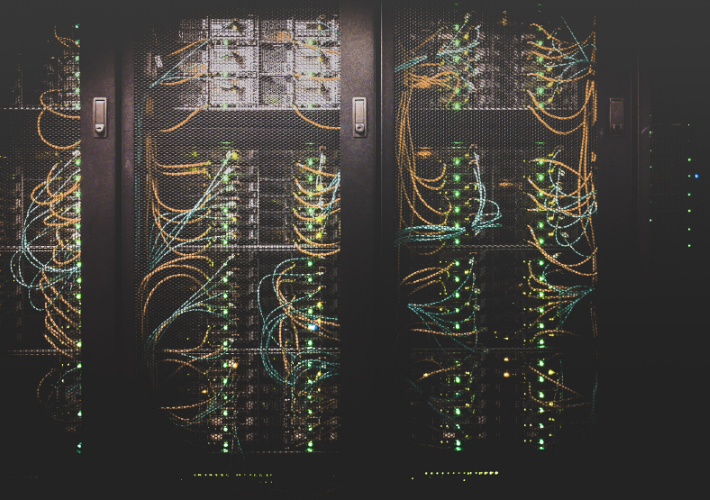
Flutter
Flutter is a software development framework based on Dart language. It is designed for creating mobile applications that run on both Android and Apple, from a single code. That is reducing the overall cost of programming and following maintenance.
Angular
Angular is a JavaScript framework that is used for a simple creation of web applications. Using prearranged services such as addressing or easier work with source code makes development of web applications much more simple.
BitBucket
BitBucket is one of Atlassian tools that we integrated into our workflow. It’s used for a backup and maintaining history of changes in the source code, which makes the cooperation in a team of developers on one project easier.
Docker
Every developer works with a different operating system (Windows / Mac / Linux / …) having different settings, so it is necessary to unify development environments so that the application or website can be launched quickly and without problems wherever it is needed. For this purpose we use Docker, where we can set a simulated environment for running the program isolated from the rest of the system.
Figma
Figma is a collaborative tool, which can be used by several graphic designers working together on one project. With Figma the graphic design can be easily presented. It is accessible through a web browser and it is possible to comment on the design, so any changes can be quickly communicated. In addition, several extra modules can be installed and extend the functionality. Another advantage is easy conversion of graphic design for the programmer who is working with it, especially size measurements, elements exporting, colors and fonts detecting.
Firebase
Firebase is a set of hosting services that enables fast application development by providing its own database infrastructure and other additional features such as a notification service. It is a good alternative to our own backend solution, which is saving time and finances. But it’s not always possible to choose this solution.
Java
Java is a programming language introduced in 1995. Throughout the years, it has undergone many improvements, which keeps it a modern, powerful and, above all, stable programming language with a large and loyal community. It is mainly used for data processing on servers and application development for various devices. In the web environment it is used for the server part in combination with some of the frontend frameworks (React, Angular, etc).
React
React is a frontend framework built on Javascript programming language. At the beginning it has been focused on development of complex web applications with a lot of dynamic content. Nowadays it can be used for almost anything. Due to many other tools built on the top of it, it can be used as a complete solution for web creation including a backend part, or mobile and desktop applications development.
Cloud
The term cloud covers a huge number of meanings. It can be a synonym for the term server, as well as it can be a computing center. Mostly this term represents a product that contains a group of different services that communicate with each other. This could be, for example, data storage, a computing center for scientific purposes, or playing games stored and managed outside of your device (such as GeForce NOW).
Jenkins (CI/CD)
Jenkins is a tool used in order to easily build and test and deliver the application or web to the final destination (Apples Store, Web hosting, etc.). It can be used to set up what should happen after performing certain actions (for example: uploading updated source code to web hosting). After the first set up everything is done automatically. This can prevent human mistakes such as forgetting to upload important files to web hosting which would crash the website. In addition, the whole process is faster and the history can show the performed actions.
PHP
PHP was introduced in 1995, the same year as Java. Although PHP is sometimes labeled as an unreliable language due to its architecture and it’s better to look for alternatives, it has undergone many improvements that make it a reliable and predictable programming language. It is mainly used for creating lower budget websites, because development can be done quickly and it doesn’t require too much deep knowledge. The websites created with PHP tend to be of monolithic architecture, so Angular, React, NextJs and similar tools cannot be used.
Frontend & backend
Frontend and Backend are terms from the field of web development defining separate logical parts of the website. Frontend is the visual part that users see and interact with. It’s basically what the browser displays when the page is loaded. Backend is the hidden part that loads and stores data, works with files and communicates with other services (e.g. invoicing and storage system). There can be a misunderstanding about frontend being the part of the website for the common user and backend for the admin. However, that's not correct information.